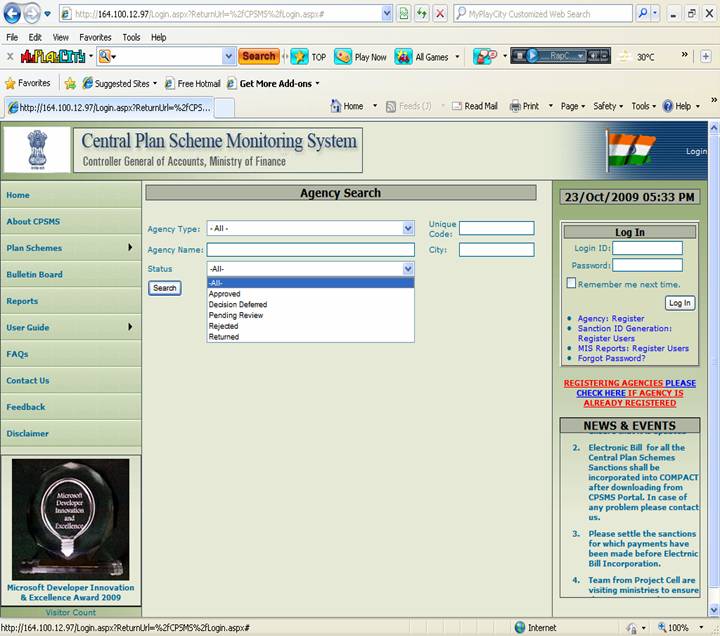USER GUIDE FOR AGENCY REGISTRATION
Under Central Plan Scheme Monitoring System
1. System provides mandatory registration
for agencies. The agencies can either register themselves or the grantee can
also register the agencies provided they are having the full details of the agencies.
2. Process for registration
(i) The Agencies
have to click in www.cga.nic.in . On entering the
web portal of CGA, the agencies/program divisions have to scroll down and click
on to central plan scheme monitoring system as shown under:
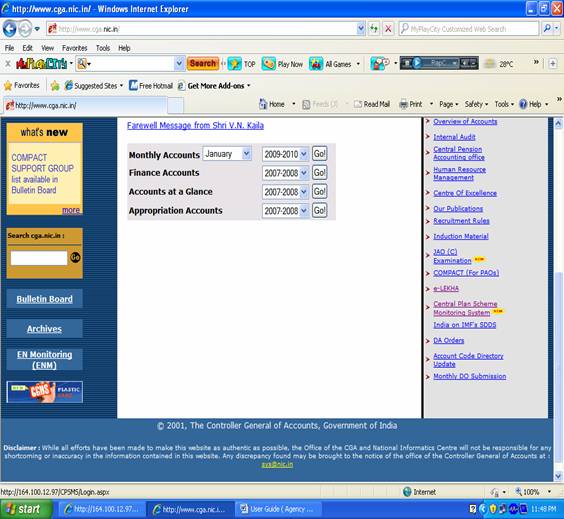
![]() 3. Click on “Agency: Register” on the home page below the login menu:
3. Click on “Agency: Register” on the home page below the login menu: 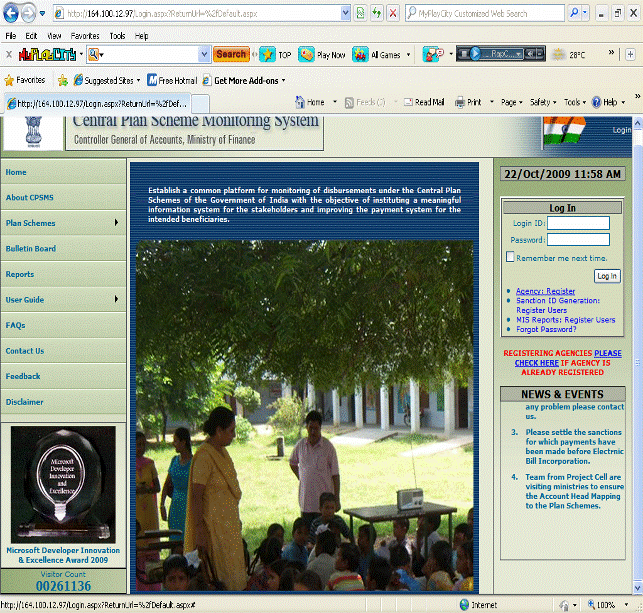
4. The screen appearing shows the form for agencies to fill in and submit online:
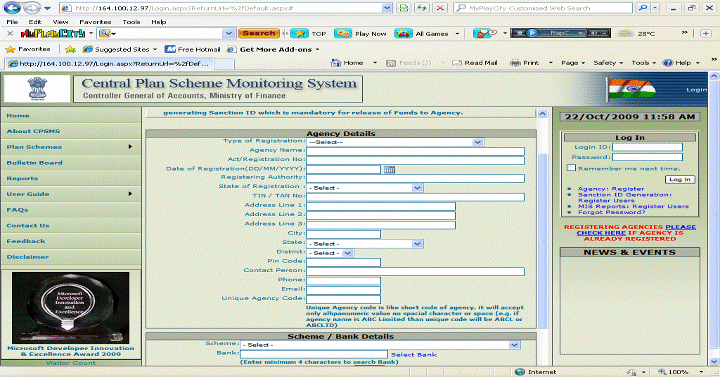
5. The “Agencies” has a drop down menu for
the category type of registration as relevant category type needs to be
selected by the agencies for them to submit.
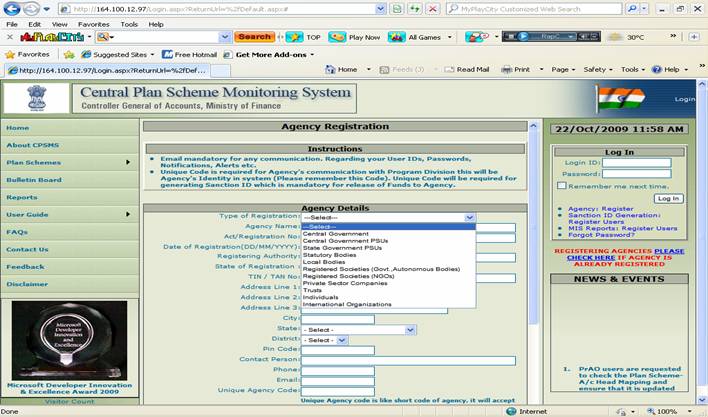
6. For bank details
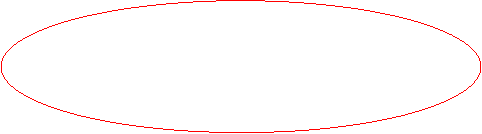
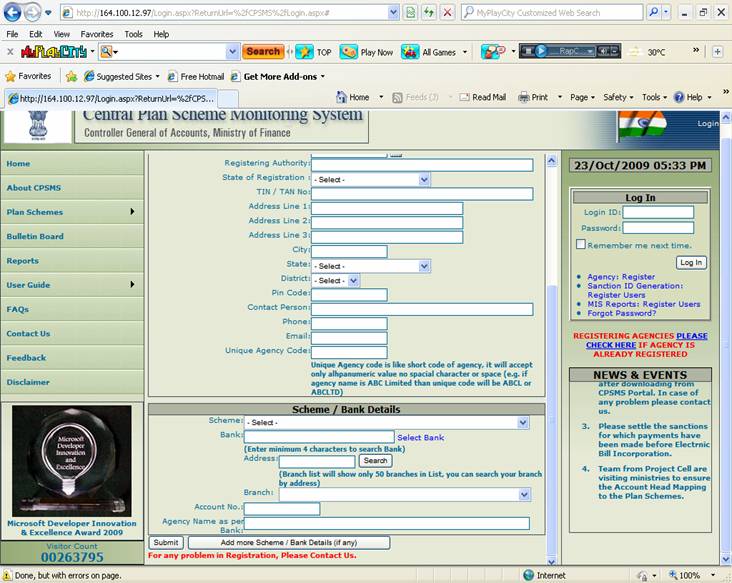
For e.g. If State Bank of India is
the agency of the bankers and their branch is located at Vile Parle( Mumbai),
then the agency can locate and choose their Banker and Branch after following
these steps
1. Type the name of bank and select
the bank
2. Type key word of address eg. Vile and click on search (In the address column the pin
code of the branch if typed can also be helpful for the agencies to select the
branch)
3. In the branch row selected branch
pops in
4. Select the correct branch
5. Agency name as per bank is the
account holder’s name
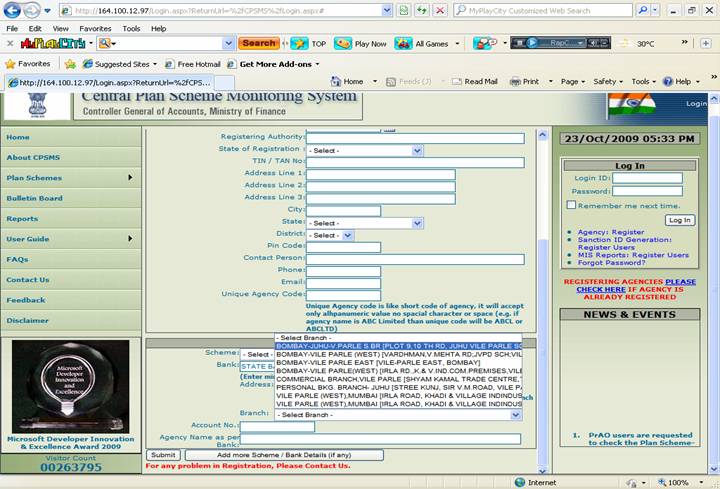
- The Agencies can also see the status of their registration in the
same web portal. as shown below by clicking on REGISTERING AGENCIES
PLEASE CHECK HERE IF AGENCIES ALREADY REGISTERED.By
clicking/choosing All under the column (status) and putting either the Agency name or the Unique code the agency can
know its status whether Approved, Decision Deferred, Pending Review,
Rejected, Returned.