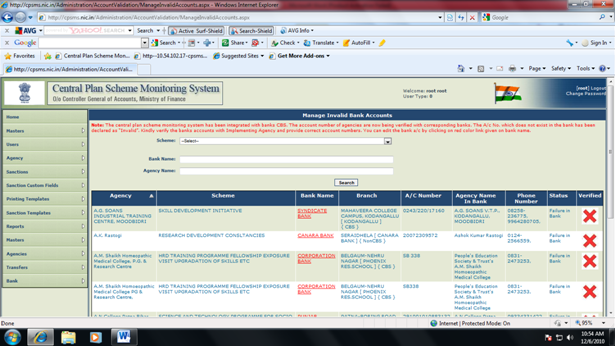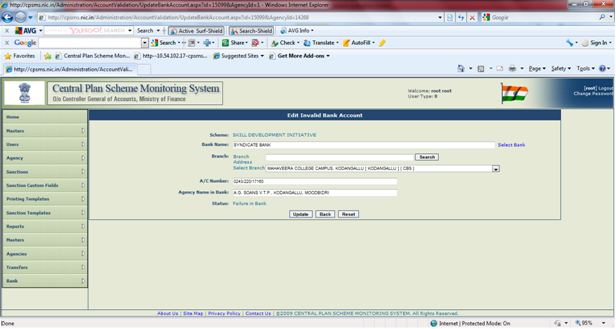PROCEDURE FOR EDITING BANK DETAILS
1:
IF You already have log-in
details then go to directly to step
(3) below OR To get log-in details :
1. Open the website of Controller General of Accounts www.cga.nic.in Click on the link “Central Plan Scheme Monitoring System” on the lower right hand side of Home page.
Click Get Login details if the agency is already registered ( refer to fig. 1.1)
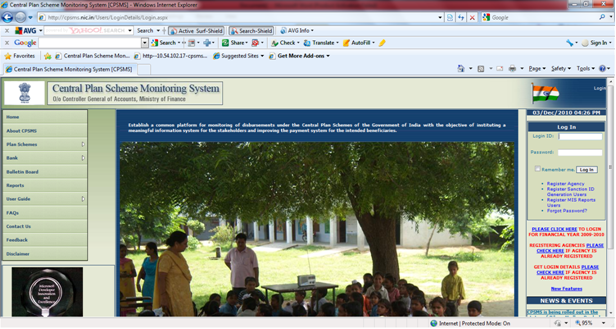
Figure 1.1
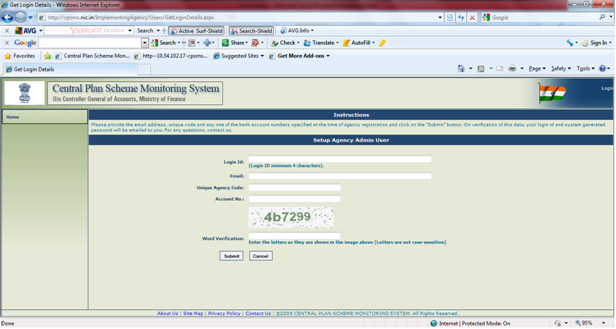
Figure 1.2
2.
The Set up Agency Admn Users appears
on the screen (Fig.1.2).
Type the login Id--- this should have minimum 4 characters.
Type the valid e mail address--- As provided at the time of registration of agency.
Type the unique code of agency--- As given at the time of registration of agency.
Type one of the account no. of agency---As given at the time of registration.
Type Word Verification—Type the letters in this textbox as appearing in the Word Verification textbox.
All fields are mandatory field, and agency registration process cannot be completed without filling the necessary details.
( Note:- Email, Unique code and Account No. should be same as furnished at time of Registration, otherwise error message will appear and Agency will not be able to obtain Login Id and password.)
On verification of this data,
your login id and system generated password will be emailed to you.
3.
Log in with the username and password.
Click on BANK (FIG.1.3)
Click Manage Invalid Accounts.
The following screen appears :
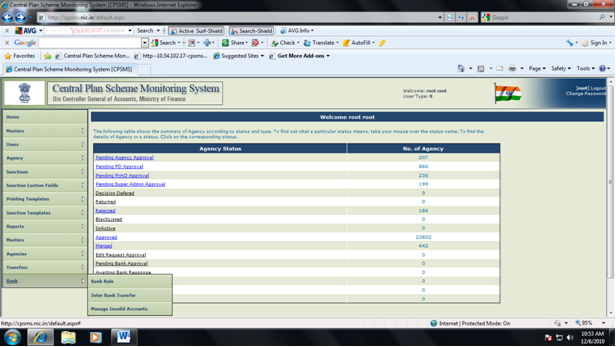
Figure 1.3
2.
Click on the bank
name